The flowrate calibration ensures that the correct amount of material is being dispensed from the paste extruder, and should be run when a new stator is installed (see instructions in Replacing the Stator) or if the machine has not been used recently.
| Required Tools for this Routine |
|---|
| Digital Scale |
| Piece of paper or aluminum foil |
¶
How-To
1. In the Calibration Menu in Rapidia Host, select E1 FLOWRATE CALIBRATION. The machine will home Extruder 1, center it on the bed, then lower the bed to make space for a small digital scale.
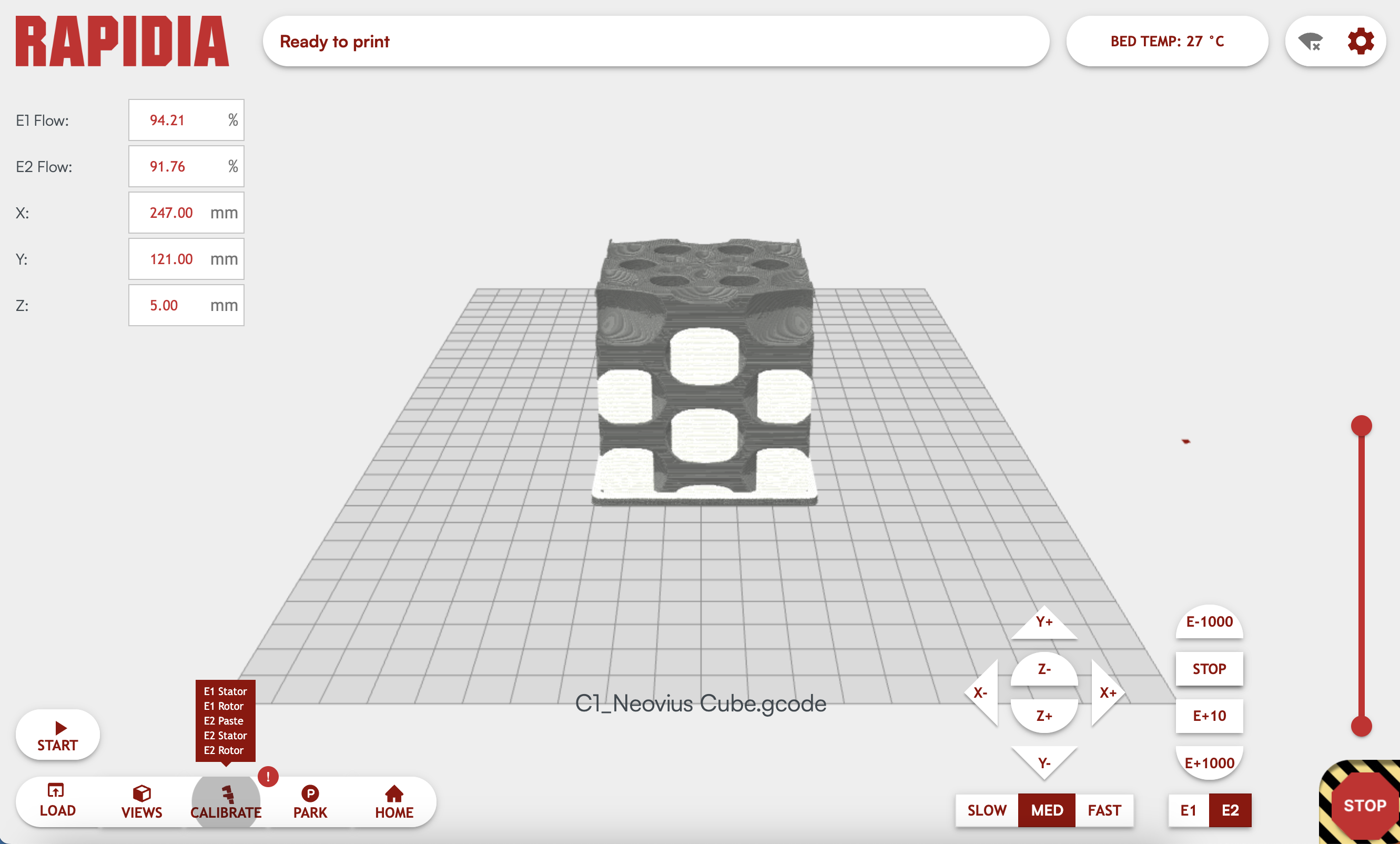
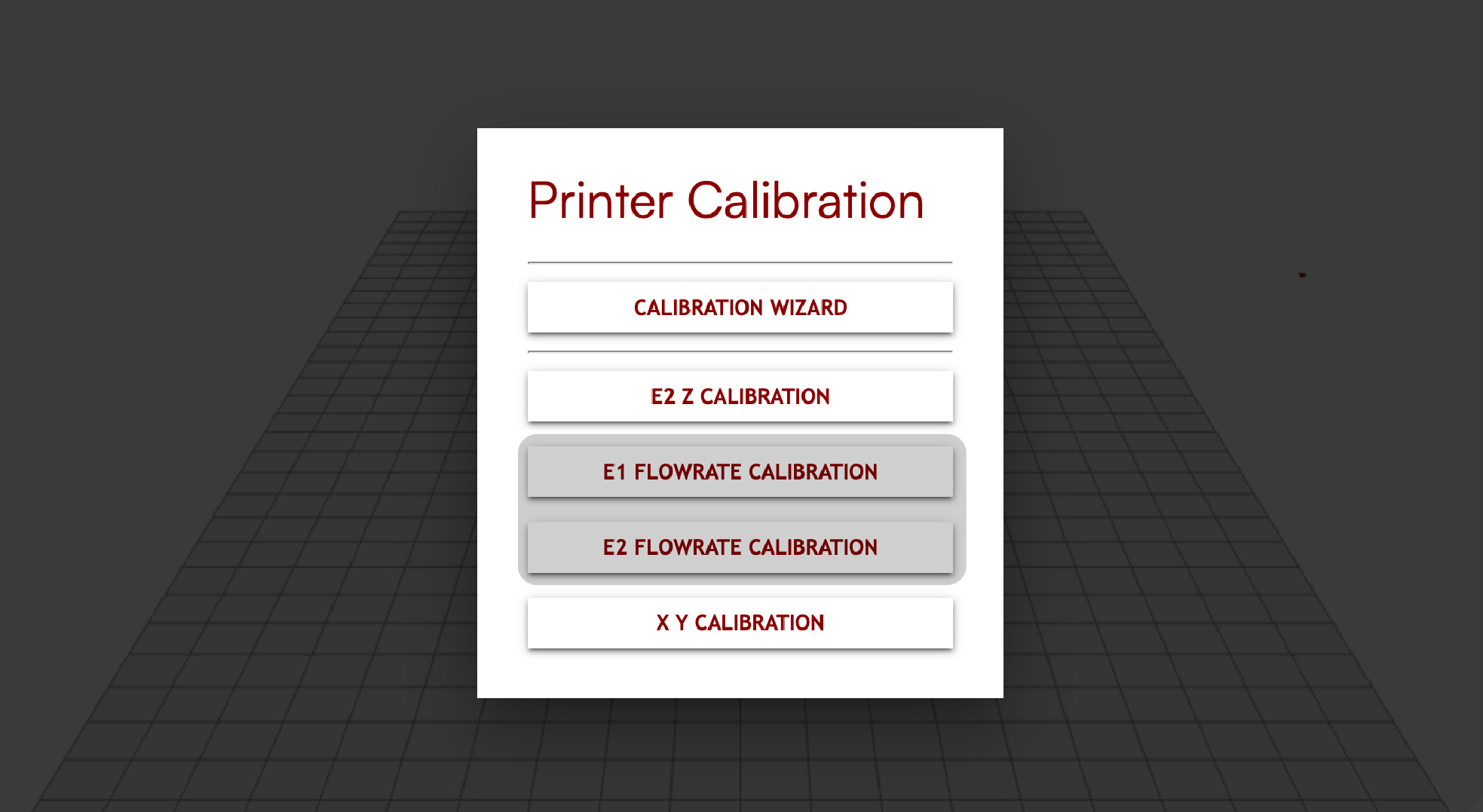
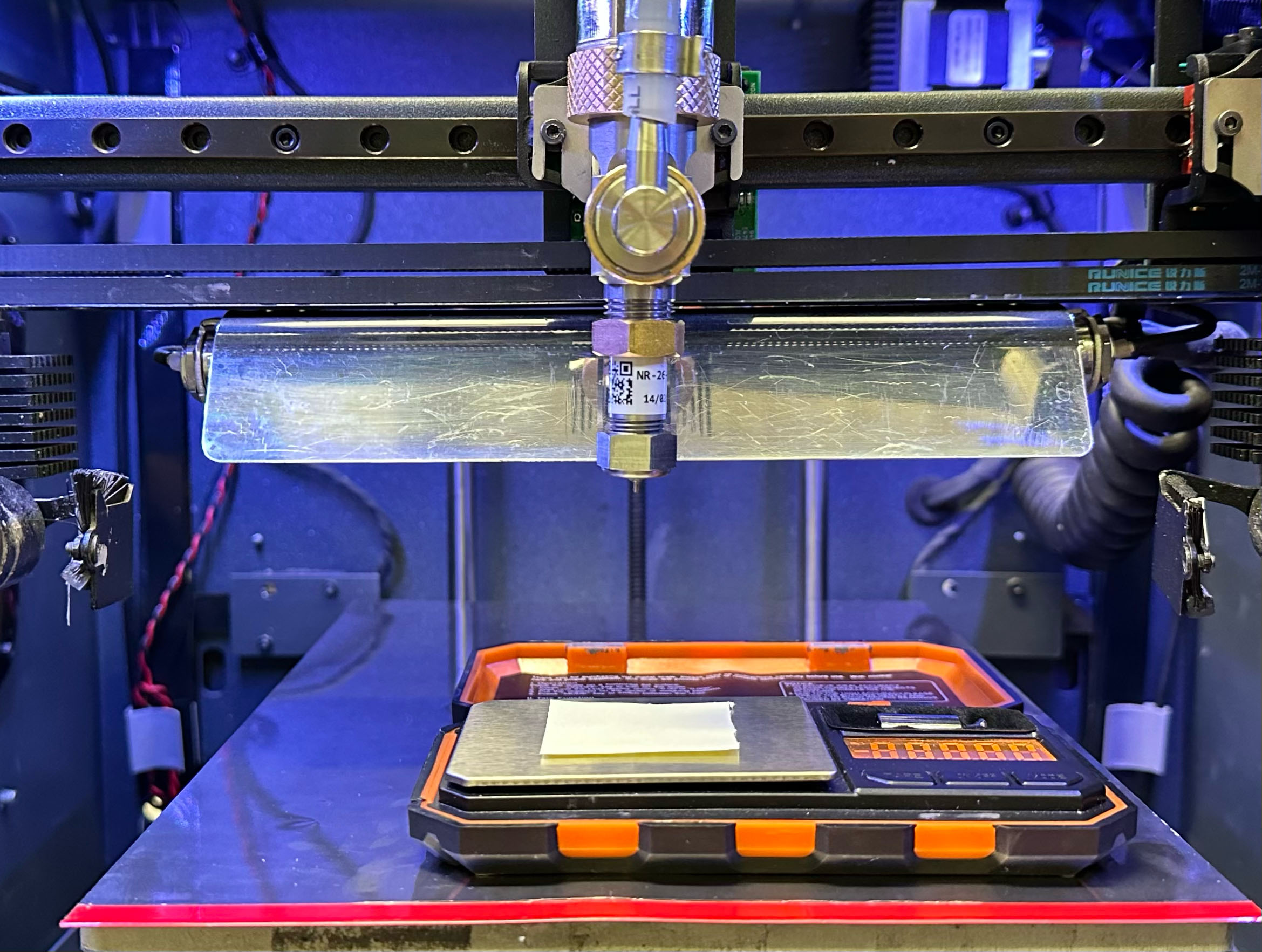
2. Place the digital scale on the bed underneath the extruder. Use a small piece of paper towel or aluminum foil to protect the scale bed.
Zero the scale using the tare button.
3. After the scale has zeroed, select the EXTRUDE button in the calibration dialog in Rapidia Host. The extruder will dispense paste for a few minutes.
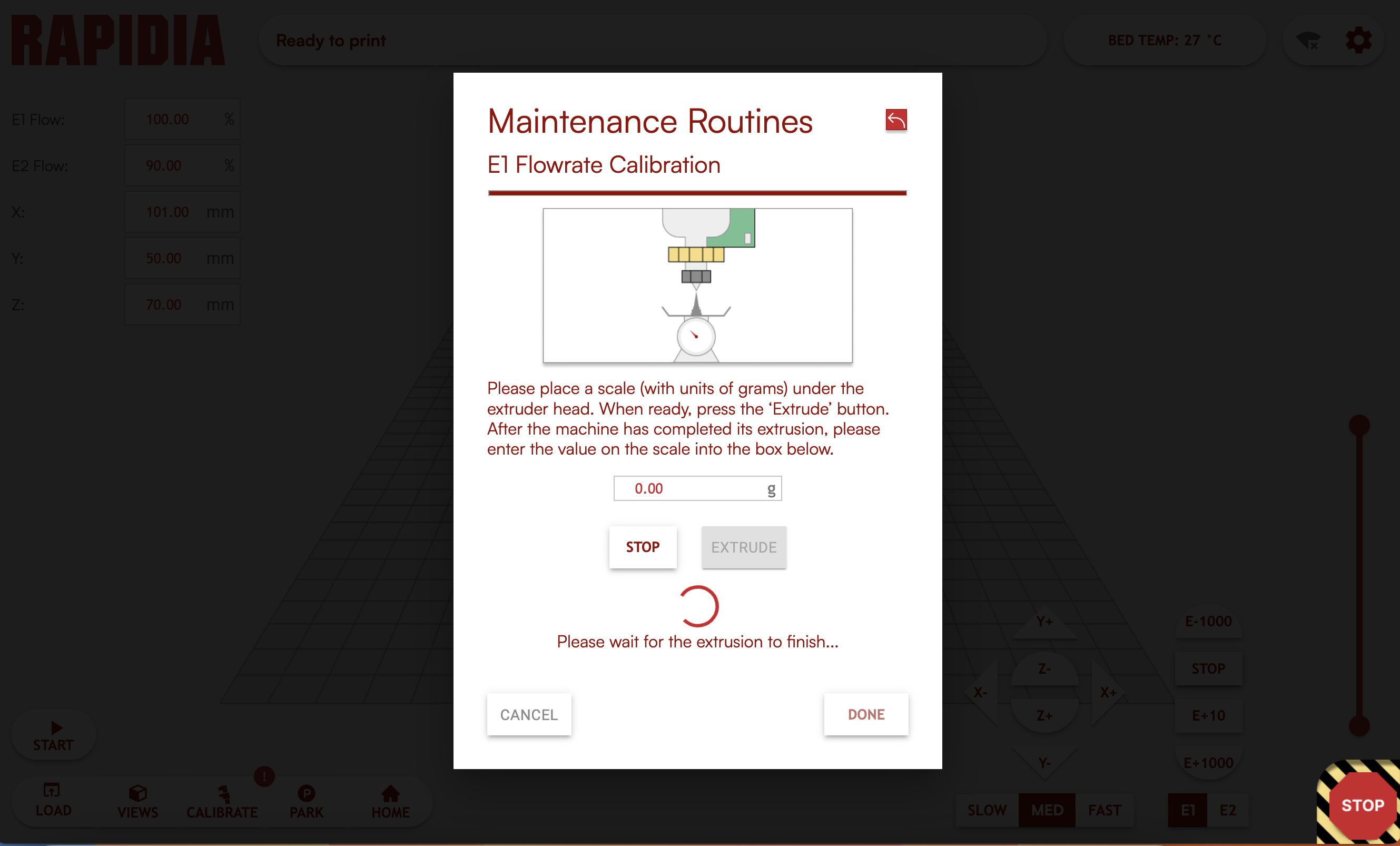
4. When the extruder has stopped, trim any hanging filament of paste onto the scale. Record the scale’s measurement (in grams) into the text box and press DONE.
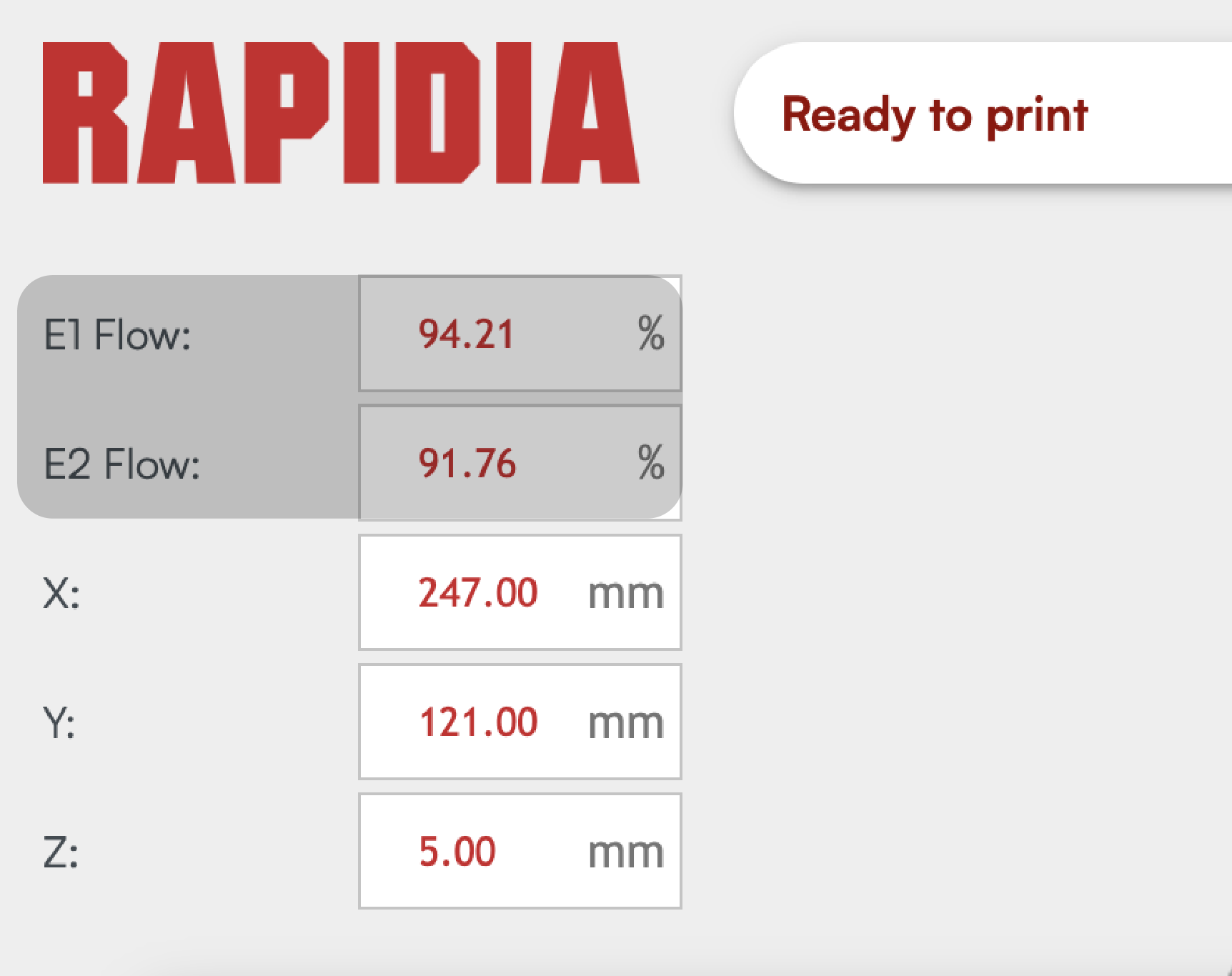
5. The calibration is complete.
Notice that in Rapidia Host’s home screen the
E1 Flowrate has been adjusted.
6. Repeat the process for Extruder 2 selecting E2 FLOWRATE CALIBRATION.